This revolutionary banking app with the prepaid card which allows you to spend your money in the way as you like. This is the short definition of the Revolut money wallet.
Why we on weholdcrypto.com writing about the banking app? It is because that Revolut let you buy and sell the cryptocurrencies in a few clicks! Read this review to check out more information about how to order a free Revolut card, buy some coins and more.
It is a great alternative for everyone, who is tired of his actual bank conditions and fees. Revolut brings absolute flexibility to his banking system, so you can use it everywhere around the world. Revolut offers Standard, Premium and Metal cards accounts that offer services like travel Insurance, Lounges or online Concierge.
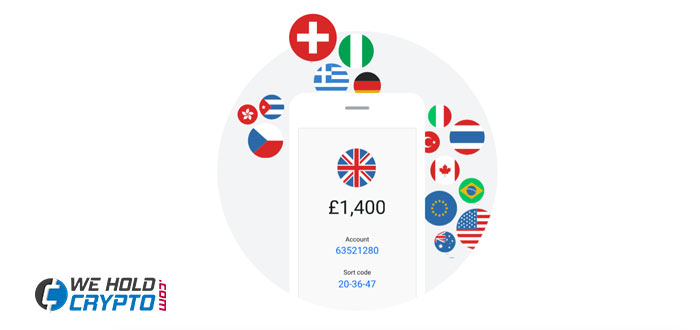
So what is possible to do with the Revolut?
- Spend money abroad
Revolut management doesn’t believe in financial borders, so they let you spend money abroad in over 150 currencies with the interbank exchange rate, with a small 0.5% fee for anything above £5,000 each month.
- Withdraw money abroad
You can withdraw up to £200 (or in currency equivalent) per month in international ATM’s for free.
- Transfer money fast and easily
With Revolut you can transfer money abroad in 29 currencies with the interbank exchange rate. For transfers above £5,000 (or in currency equivalent) each month is applied a small 0.5% fee.
- Send and request money in seconds
Revolut app allows you to send and request money from your friends who are using Revolut just with the single touch of a button.
- Buy and sell cryptocurrency
The real-time cryptocurrency graphs showing you the Revolut current rates, and you can create your price alerts. So you will be notified whenever your coin reaches the desired value. From now you will have your Revolut crypto wallet always in your pocket!
How to register and order the free Revolut card.
Firstly, you need to know, that you can get a free card only after the invitation of the Revolut user.
So for the registration process, you can use this invitation link.
After clicking on the link, you need to fill your phone number and click on the button named “claim your gift” as you can see on the image below.
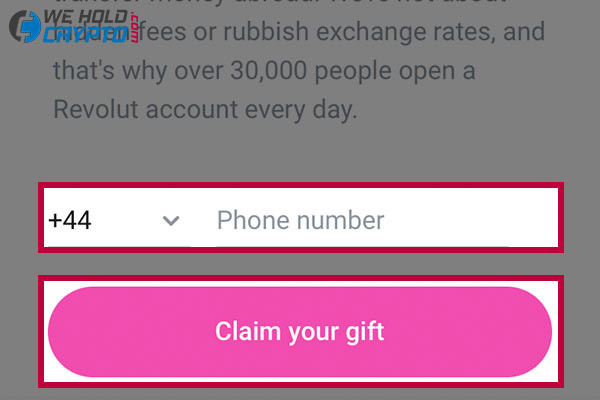
On the filled phone number will be delivered SMS message with the link to download the Revolut app. The Revolut app with its wallet is available for both iOS and Android.
When you have downloaded the app, open it, fill your phone number, wait for confirmation code, fill it and fill your details like your full name, email, and address.
Revolut may ask to provide the photo of your identity document and scan your face – this is just for verification purposes so you don’t need to be worried where the photos will be used.
After you have done your registration and verification process, you need to top up your Revolut wallet with the 10 EUR / USD / GBP if you want to order your card. This money you can use after activation of your new card, or you can just withdraw them in the ATM.
Top-up Revolut Account
For top-up, your account just
Generally, for a top-up, you can use, a bank wire transfer, credit card, Apple pay or Google pay.
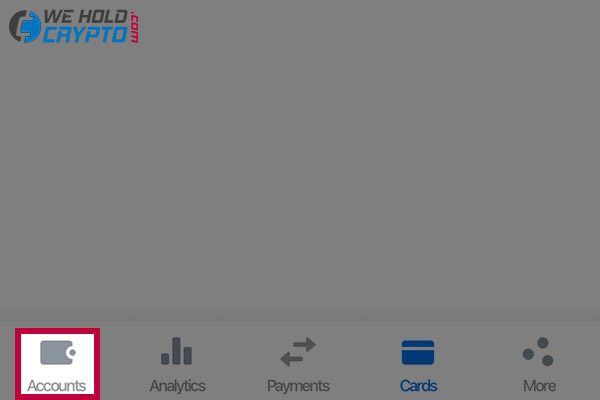
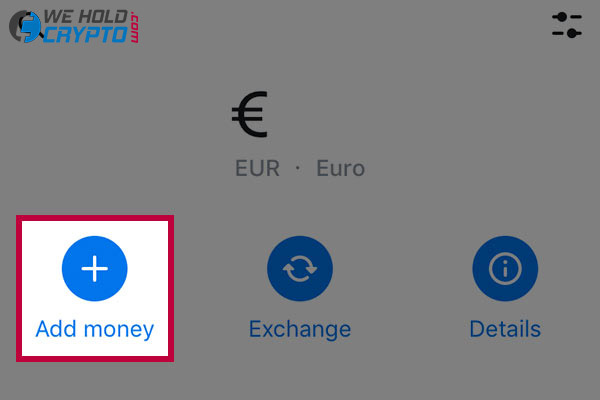
How to activate the Revolut Card
When you will receive the Revolut card, you need to activate it before first use. Just open your Revolut app, click on the Cards tab and follow the instructions given by the app. For the full activation of the card (contactless payments), you have to use your card in a chip transaction in-store.

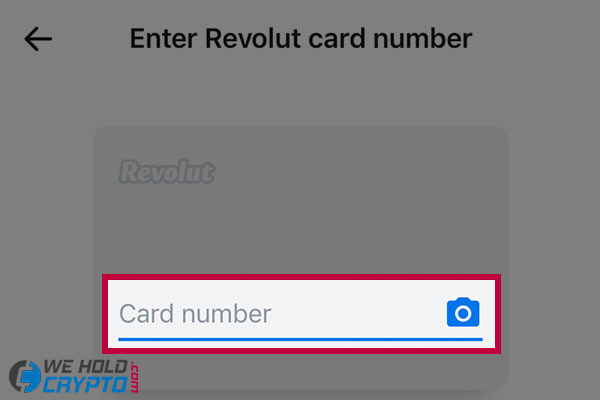
Exchange Cryptocurrencies
To buy or sell cryptocurrencies you need to go to the tab named More and click on the Cryptocurrencies button.
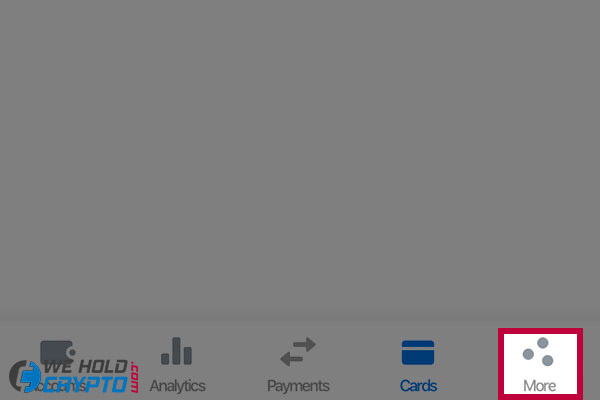
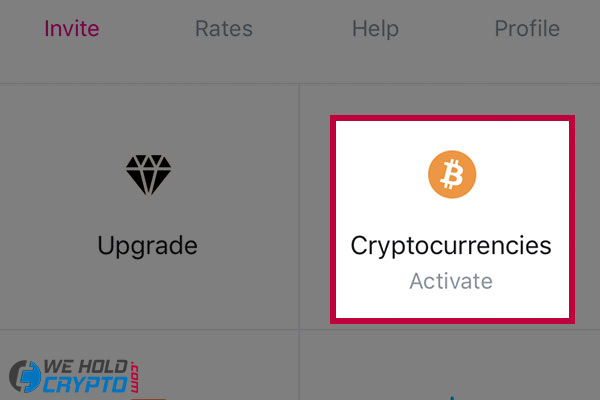
After it, continue the introduction steps and enjoy the crypto exchange services from Revolut!
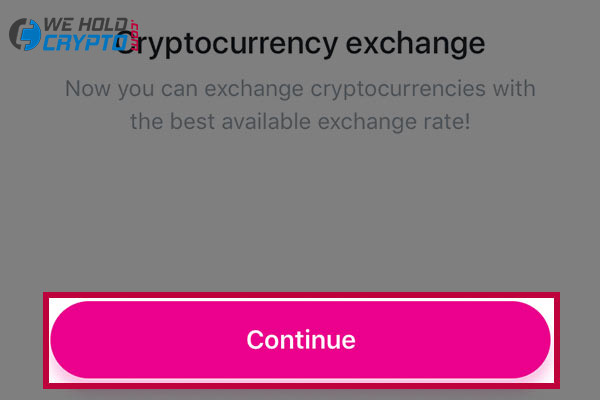
Summary of the Revolut APP
Cryptocurrencies, still worth to buy? You can ask this question, check out this article where we wrote about the bitcoin price predictions for the following years.



 Buy crypto, gold and stocks in secondsCheck out our Revolut review with information how you can buy crypto, stocks or commodities for free!
Buy crypto, gold and stocks in secondsCheck out our Revolut review with information how you can buy crypto, stocks or commodities for free!